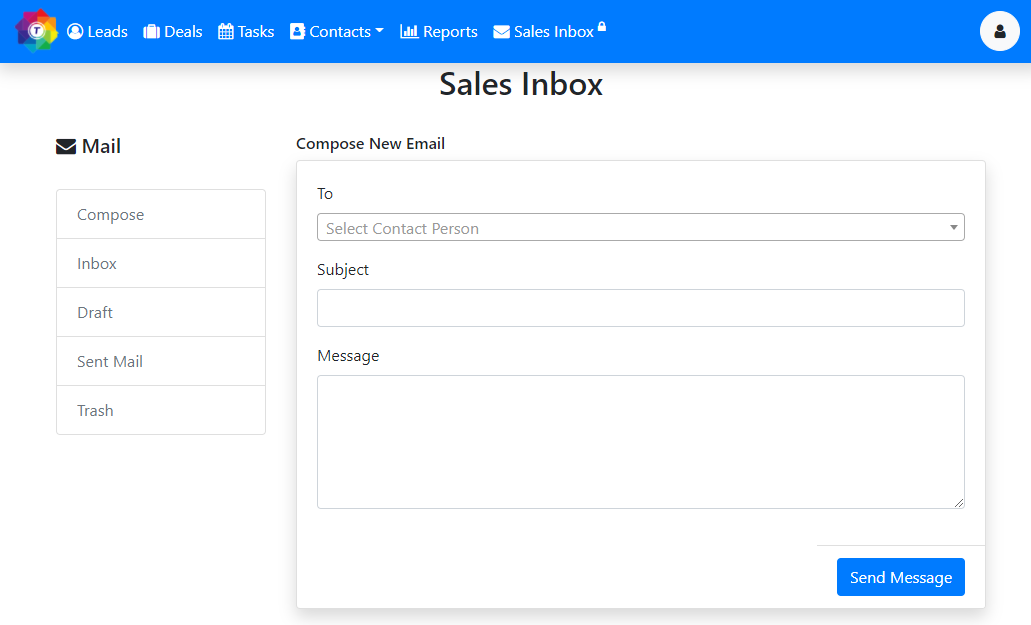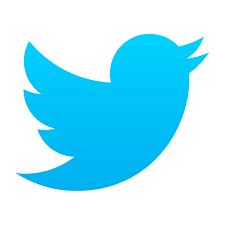How to send email from ToolsonCloud CRM
To send email to your contacts in ToolsonCloud CRM, Follow these steps:
- Login to ToolsonCloud CRM account
- On the top navbar, you can locate the link titled "Sales Inbox".
- Clicking on "Sales Inbox" link will navigate you to the Email Page
- Click on "Compose" link in the sidebar.
- Now in compose dialog box, select the contact person to whom you want to send email.
- Add the subject of the email in the next field.
- Write your email in the message field.
- Once you are ready with the email text. Click on "Send Message" button to send email to the recipients added in the mail.