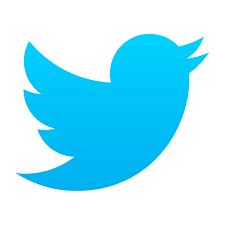How to export CRM data to Excel?
Overview
CRM users are required to take an excel export of their data for a number of use cases. Read this tutorial to understand how can you do the same.
Why is this needed?
This might be required for a number of reasons for example:
- Need to take export of Contact Data to put into an external software such as SMS sender, Email Newsletter, Promotional campaigns, etc.
- Need to take export of data on Leads, Deals, Accounts in order to do internal data analysis or MIS reporting.
- Need to take export of data in order to prepare certain presentations to be presented to senior leadership or investors.
How do we export CRM data into excel in ToolsonCloud Sales CRM?
- Login to your ToolsonCloud Sales CRM account
- Click on "Analytics" link in the top navigation bar. You will be navigated to the "Reports & Analytics" page of your CRM.
- Here you can 4 different export options:
- Export all Leads list
- Export all Deals list
- Export all Person Contact list
- Export all Accounts or Organizations list
- Click on any of the data link as per your requirement and download the data. Data will be downloaded in "*.csv" format.
- If you are looking specifically for "*.xls" format or any other excel format. You may open the CSV file and save it as .XLS in any Spreadsheet editor such as Microsoft Excel.